|
你是否是ms的资深开发者,你是否是一个正在对着满篇都是vc6例子的教程去学习windows程序开发设计 然而win7、win8告诉你 不兼容vs6,难不成我们仅仅为了学习vc6再去装一个兼容vc6的 winxp或者win2000? win10下面安装到setup is updating your system…就卡死了 笔者也遇到过同样的问题,下面为你介绍如何让win8、win7、win10 这些新系统兼容我们的vc6 下面是一篇英文的帖子是我从国外的论坛上copy过来的,如果你英文基础不错,或者你现在用的是win8,建议你按照该帖子去一步一步做 如果你的英文不太好或者不太习惯看英文而恰好你和笔者一样用的是win10 你可以点击我,直接看关键点 win8下面你必须按照下面的步骤严格去做 1. Ensure UAC has been turned off. 2. Ensure your user has administrative rights on the computer. 3. Run the Setup.exe file in the Visual Studio Installer. 4. “Run the program without getting help” when the error “This program has compatibility issues”. 5. Click Next, Accept the Agreement and click Next. 6. Enter your software key, name and company name. Click Next. 7. Update Microsoft Virtual Machine for Java. 8. “Run the program without getting help” when the error “This program has compatibility issues”. Note message shown twice. 9. Say “Yes” to reboot the system. 10. On start up the setup continues to run. 11. “Run the program without getting help” 12. Start Page shown. Click on Desktop. 13. “Run the program without getting help” 14. Visual Studio 6.0 Enterprise Edition shown with options “Custom, Products or Server Application”. 15. At this point click “Exit” on the installer and confirm with “Yes” otherwise an error will be shown if you continue. 16. Run the Setup.exe file in the Visual Studio Installer. 17. “Run the program without getting help” 18. Click Next and Accept the Agreement and click Next 19. Enter your software key, name and company name. Click Next. 20. Select Custom and click Next 21. Installation folder click next 22. “Run the program without getting help” 23. Click “Continue”. 24. Product ID click “Ok” 25. Tools -> Change Options -> OLE/Com Object Viewer, Uncheck and click OK. 26. Enterprise Tools -> Change Options -> Visual Studio Analyzer, Uncheck and click OK. 27. Data Access -> Change Options -> ADO, RDS and OLE DB Providers, Uncheck. 28. At this point it warns saying the component is essential. Click OK and OK again. 29. Click continue. 30. Say Yes to register environment variables. 31. Say Yes to VSS DB format. 32. Install box with “Destination File:” should appear. 33. Setup is updating your system message box should appear. 34. Click OK to Windows NT Debug Symbols. 35. Click Restart Windows. 36. On start up the setup continues to run and loads APEMREG.exe. 37. Install using compatibly settings. 38. “Run the program without getting help” 39. Untick install MSDN. Click Next and yes to confirm. 40. Select Nothing and click Next. 41. Select Nothing and click next. 42. Untick Register and click finish. SP6 Installation 1. Run setupsp6.exe 2. Click Continue. 3. Click I Agree. 4. Setup Successful click OK. win10下面你可以参考以下步骤(笔者测试过成功的): 1、关闭UAC 2、保证你有管理员权限 3、安装的时候选择自定义 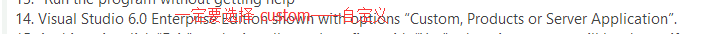 4、去掉某些选项如下 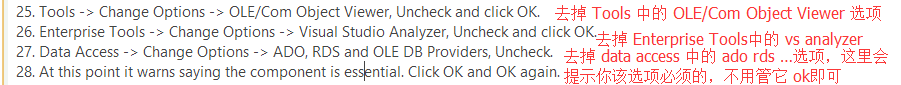 剩余的就是 next next了 (责任编辑:水孩儿) |
